How to Apply an IDentiFake Engine and Library Update
How to Apply an IDentiFake Engine and Library Update
You are able to check for and apply updates to the IDentiFake Engine and Library by restarting the application or from within the application.
NOTE: Please have device connected to strong network connection before proceeding with updates.
Please see the instructions below for each way you can check for and apply updates to the IDentiFake Engine and Library.
Check For Updates By Restarting the Application
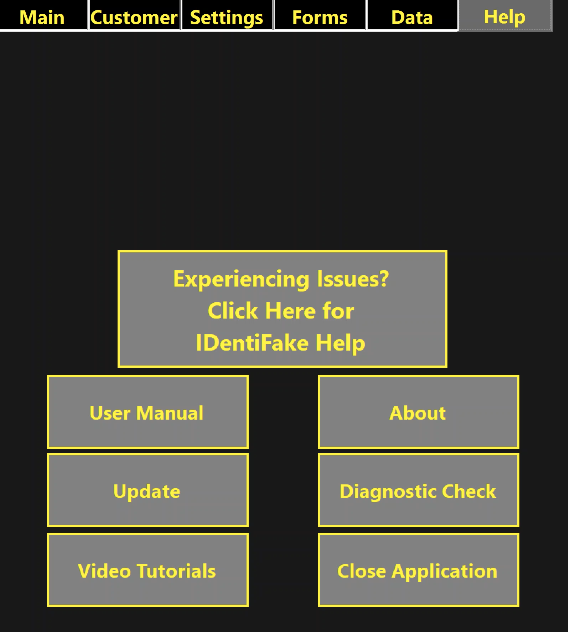
Step 1: Go to Help > Close Application.
NOTE: You will be prompted for the pincode (default pin: 5678).

Step 2: Restart the application by double tapping the IDVisorSentry icon at the top left corner of the screen OR tapping the IDVisor Sentry icon on the taskbar once.
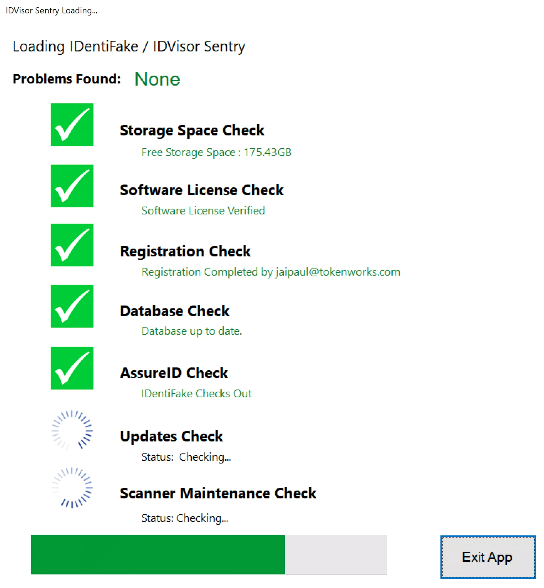
Step 3: Once restarted, the IDentiFake application will check if any updates are available and will give the option to UPDATE or PROCEED WITHOUT UPDATING.
Check For Updates Within the Application
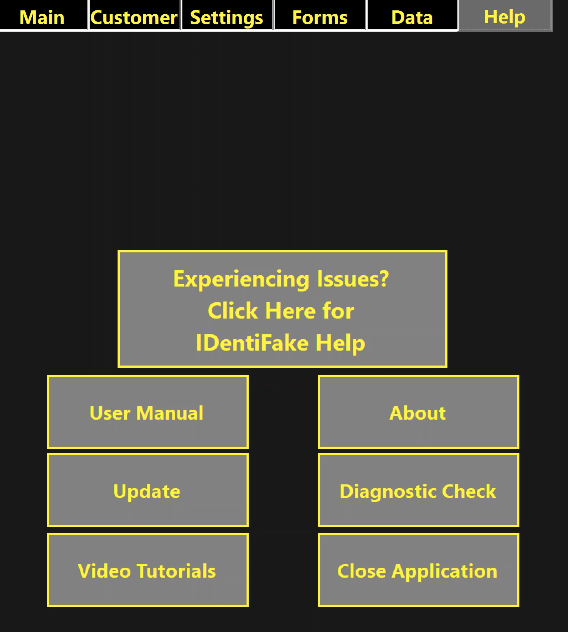
Step 1: Tap on Help > Click Here for IDentiFake Help.
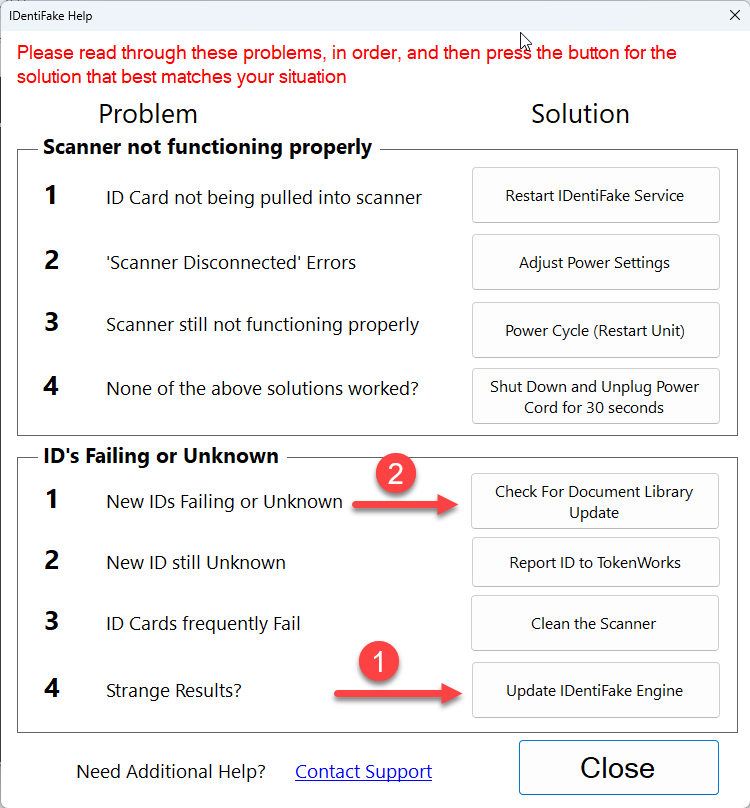
Step 2: Tap on the option to Update IDentiFake Engine first. After updating the engine or if there is not engine update available, then tap on Check for Document Library Update.
Check For Updates By Restarting the Application
Step 1: Go to Help > Close Application.
NOTE: You will be prompted for the pincode (default pin: 5678).
Step 2: Restart the application by double tapping the IDVisorSentry icon at the top left corner of the screen OR tapping the IDVisor Sentry icon on the taskbar once.
Step 3: Once restarted, the IDentiFake application will check if any updates are available and will give the option to UPDATE or PROCEED WITHOUT UPDATING.
Check For Updates Within the Application
Step 1: Tap on Help > Click Here for IDentiFake Help.
Step 2: Tap on the option to Update IDentiFake Engine first. After updating the engine or if there is not engine update available, then tap on Check for Document Library Update.
Related Articles
IDentiFake Training Tutorial - Scan Results
IDentiFake Tutorial How to Interpret Scan Results Introduction The purpose of this document is to detail how the IDentiFake system works, and most importantly, how to interpret/respond to the scan results. Welcome to Your ID Security Headquarters! ...IDentiFake stuck on Restarting Service after Engine Update
IDentiFake stuck on Restarting Service after Engine Update Follow the steps below if your IDentiFake is not pulling in IDs or stuck on Restarting service after updating the IDentiFake Engine. Close the IDentiFake application by going to Help > Close ...Issue Scanner shows as USB disconnected after IDentiFake engine update
Issue: Scanner shows as USB disconnected after IDentiFake engine update Issue: Scanner shows as USB disconnected after IDentiFake engine update Solution: Run the IDVisor Sentry Update and then run the IDentiFake driver’s update when prompted Go to ...IDentiFake Software Update Crashing
If the IDentiFake update crashes or gives an error saying "Cannot create" certain files while running an update please follow the steps below to resolve the issue. See Troubleshooting Video Here. Step 1: Close the error message box. - Click on Close ...How to Update Software on IdentiFake
How to Update Software on IdentiFake Update IdentiFake Software It is very important to keep your IDentiFake software up to date. Updates may include new features, updates for IDs, fixes for bugs or software issues, etc. Instructions: Follow the ...