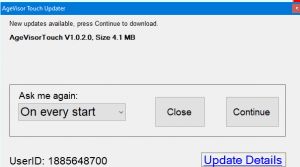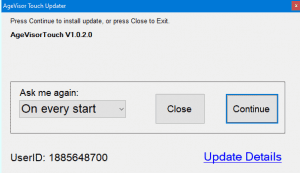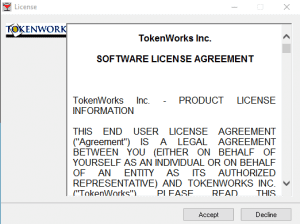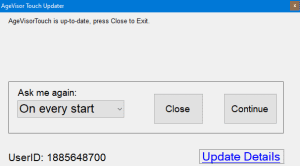How to Update Software on an AgeVisor Touch
Importance of Software Updates
It is very important to keep your AgeVisor Touch software up to date. Updates may include new features, updates for IDs, fixes for bugs or software issues, etc.
NOTE: Before proceeding with the steps below please ensure your AgeVisor Touch is connected to WiFi. Please click here to see how to connect your AgeVisor Touch to WiFi.
How to Update Software on an AgeVisor Touch
Follow the steps below in order to update the software on your AgeVisor Touch.
Step 1
From the Main screen of the AgeVisor Touch software go to Help.
Step 2
On the Help screen select Check For Updates. This will begin the update process.
NOTE: The AgeVisor Touch software will be unable to check for updates if it is not connected to WiFi. Please see here on how to connect your AgeVisor Touch to WiFi.
Step 3
The software will now check to see if there are any new updates available. If a new update is available you will see a pop up window with the new version of the software. Select Continue to download the new version of software. You will see a download progress bar after selecting continue.
Step 4
After the download is complete, you will now be asked to install the update. Select Continue to begin the installation.
Step 5
After selecting continue, the AgeVisor Touch software will close and you will see a Software License Agreement window. Select Accept to install the new update. After selecting Accept, the installation will begin. The installation takes 1 minute or less to complete.
Step 6
After the installation of the new update is complete, you will be taken back to the Main screen of the AgeVisor Touch software. To confirm the latest update was successfully installed navigate to Help. On the Help screen select Check For Updates once again. You will now see a window saying the AgeVisor Touch is up to date instead of new updates available.
If you after attempting these steps you are still unable to update your AgeVisor Touch software please see here to open a support ticket.
Related Articles
How to fix a broken update on AgeVisor Touch, AgeVisor, IDWedgePro, IDVisor Sentry
How to fix a broken update on AgeVisor Touch, AgeVisor, IDWedgePro, IDVisor Sentry Last modified: October 9, 2019 at 10:17 am by Justin Problems with automatic software updates (message box indicating a problem with the update) If your Tokenworks ...How to fix a broken update on AgeVisor Touch, AgeVisor, IDWedgePro, IDVisor Sentry
How to fix a broken update on AgeVisor Touch, AgeVisor, IDWedgePro, IDVisor Sentry Problems with automatic software updates If your Tokenworks application (AgeVisor, AgeVisorTouch, IDWedgePro, IDVisor Sentry) fails to update properly and has any of ...How to fix a broken update on AgeVisor Touch, AgeVisor, IDWedgePro, IDVisor Sentry
How to fix a broken update on AgeVisor Touch, AgeVisor, IDWedgePro, IDVisor Sentry Problems with automatic software updates (message box indicating a problem with the update) If your Tokenworks application (AgeVisor, AgeVisorTouch, IDWedgePro, ...How To Connect To WiFi On AgeVisor Touch
Description: This post will instruct you on how to connect your AgeVisor Touch to WiFi. Connecting to WiFi is only necessary when trying to update the software on your AgeVisor Touch. To stay up to date on all AgeVisor Touch updates sign up to our ...POS Barcode M420/M430 Communications Timeout Error
Communications Time Out Error Issue: When trying to reconnect your M420/M430 Barcode reader to the AgeVisor software you receive a POS Barcode M420/M430 Communications Timeout Error. Solution 1: Updating the Driver If you received an error, while ...