IDVisor Smart V2 Cannot Update
If your IDVisor Smart V2 cannot complete an update or nothing happens when pressing “Install”. Follow the directions below to complete the update.

Problem: “Nothing” happens when clicking on Install.

Step 1: Click Cancel.
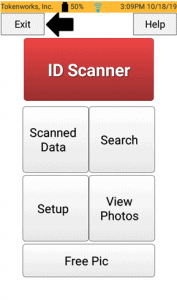
Step 2: Click on Exit to exit the application.
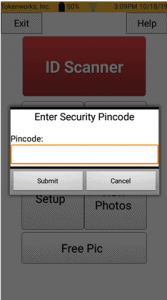
Enter the Pincode. The default pincode can be found in the Quickstart and User Manual.

Step 3: Swipe up on the screen to view all the other apps on the device.

Step 4: Click on the Files app.

Step 5: Click on the 3 dots in the top right corner of the screen.

Step 6: Click on Show storage devices to access the internal storage on the device.

Step 7: Click on Internal Storage.

Step 8: Click on Documents.

Step 9: Click on the IDVisorSmart folder.

Step 10: Click on IDVL_Upgrade.apk to begin the upgrade.
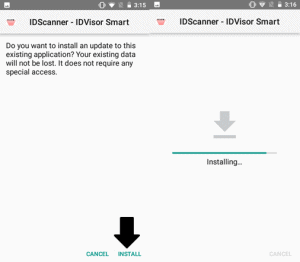
Step 11: Click on Install to begin the upgrade process. Once it begins, you will the installing progress screen.
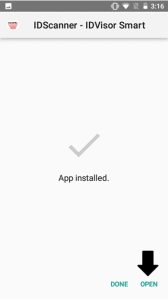
Step 12: After the update is complete, click on Open to get back to the IDVisor Smart app.

After clicking Open you should return to the Home screen. Your Smart V2 is now up to date.
If after trying these steps you are still unable to update your IDVisor Smart V2, click here to open a support ticket.
Related Articles
How To Check For Updates On IDVisor Smart/Smart Plus
Post Description: The contents of this post will instruct you how to update the IDVisor Smart app on your IDVisor Smart/Smart Plus device. Instructions: Follow the steps below in order to update your IDVisor Smart app to the latest version of ...IDVisor Smart app crashes when trying to open
IDVisor Smart app crashes when trying to open If your IDVisor Smart app crashes while trying to open follow the directions below to correct the issue. Ensure the Date & Time are correct Step1) Swipe up from the bottom of the screen and look for ...IDVisor Smart V2 Will Not Connect To Computer
If your IDVisor Smart V2 or Smart Plus is having the following connection issues when connected to your computer: Red LED is on but device does not appear on computer. Device does not show “internal storage device” when connected. Smart V2 used in ...How to fix a broken update on AgeVisor Touch, AgeVisor, IDWedgePro, IDVisor Sentry
How to fix a broken update on AgeVisor Touch, AgeVisor, IDWedgePro, IDVisor Sentry Problems with automatic software updates If your Tokenworks application (AgeVisor, AgeVisorTouch, IDWedgePro, IDVisor Sentry) fails to update properly and has any of ...IDVisor Smart, Smart Plus, Smart V2 Will Not Charge
If your IDVisor Smart, Smart Plus, or Smart V2 will not charge or you are experiencing charging issues with your device, please follow the troubleshooting steps below to correct the issue. With Charging Block and USB Cable If having issues charging ...